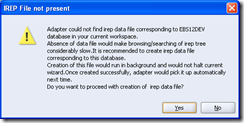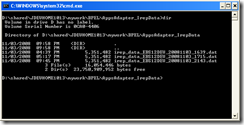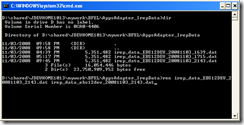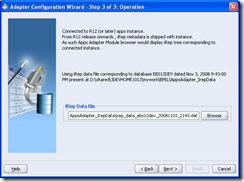I have been playing with the Oracle Applications adapter. When connecting to EBS Rel12 the first time you might get following dialog prompting to download the irep file as local copy. When you press "Yes", adapter wizard will download the irep repository content to your local file.
Getting IREP File not present repeatedly
Once you have downloaded the repository you should be fine. But you might be getting this same dialog file coming to you, time after time. The issue is not that you haven't received the local repository. I noticed that the reason is because of your database connection name is in uppercase and the wizard is looking for file name in lowercase.
The workaround to get over this repeated error message is to rename the local irep file to all lowercase, like this:
An example:
ren irep_data_EBS12DEV_20081103_2143.dat irep_data_ebs12dev_20081103_2143.dat
After this, you should have another wizard page in the Oracle Applications Adapter wizard page: